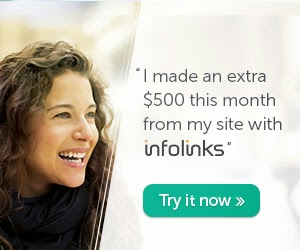
<meta
name="description" content=" ">
What
is the Meta Description Tag? Meta Description Tag is a short but to the point short
story of the data of webpage/ website. In ‘content’
part of meta description tag website developer
explain the website / web page in 2 to 3 sentences or up to 200 characters.
This summary should be relevant to
web page / website. This tag is so important because when visitors search for
related phrases then search engines (Google, Yahoo and Bing) display the
description information in the result of search result.
Where should Add Meta Description Tag?
Meta description tag is placed in Head
portion of HTML document / web page. Between head tags <head> and
</head>.
<html>
<head>
<title></title>
<meta name="description"
content=" ">
</head>
<body></body
</html>
Meta Tag Description Example
This is meta description tag use in
HTML source of following webpage:
<meta name="description"
content=" Web
also known as World Wide Web. Web is a system that provides access to
internet services. For this access there are numbers of application and web browsers.">
(A) Keyword for web search
(B) Keyword found in the title tag
(C) Keyword found in the meta description tag.
It is important to use content
related keywords in meta description tag, so that website found under those
keywords. When a search engine spider locates a certain keyword on website and
in meta description tags, it values that this word is vital and used as keyword.
At the end result website will be positioned higher in the search index.
Each page of website must have relevant title, relevant meta description and content related keywords. Include all keywords and phrases that are related to the content of specific webpage. It is a tough job but it’s so important for each webpage/ website.
Each page of website must have relevant title, relevant meta description and content related keywords. Include all keywords and phrases that are related to the content of specific webpage. It is a tough job but it’s so important for each webpage/ website.





No comments :
Post a Comment